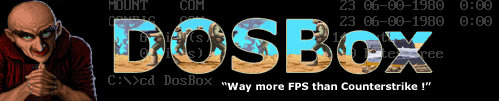CCleaner is a freeware system optimization, privacy and cleaning tool. It removes unused files from your system - allowing Windows to run faster and freeing up valuable hard disk space. It also cleans traces of your online activities such as your Internet history. Additionally it contains a fully featured registry cleaner. But the best part is that it's fast (normally taking less than a second to run) and contains NO Spyware or Adware!
Saat ini sudah dirilis hingga versi 2.20, dengan fitur baru yaitu:
- Added support for Google Chrome recently closed tabs.
- Disabled removal of most recent System restore point.
- Fixed bug with Internet Explorer 8 Compatibility View settings.
- Improved uninstaller support for Windows 7.
- Enhanced right-click menu options for Cleaner screen tree.
- Added extra information under title for Options and Tools screens.
- Added right-click menu to Registry screen tree.
- Added support to multi-select items in Include, Exclude and System Restore screens.
- Added language support for Estonian and Farsi.
- Internal 64-bit improvements.
- Minor bug fixes.
Download dan install CCleaner untuk mengoptimalkan kinerja PC anda..
Download CCleaner disini.